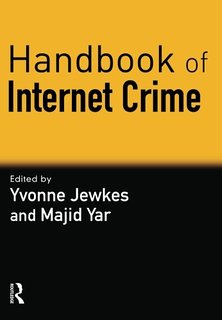Itll be a folly to create your business website and leave it then forever while expecting that it will keep on serving your purposes. Like everything else, a website also needs maintenance and occasional retouch. You need to keep an eye on the overall performance of your website to detect what’s the problem is. Here are the 5 obvious signs that signal a retouch of the web design if found on your website.
Not Mobile Responsive
In today’s smartphone and tablet oriented life, it is impossible for a website to survive the online competition if it’s not mobile responsive yet. If you have not enabled your website to resize itself in accordance with the screen size of the device from which it is being accessed, then you need to start thinking about a website redesigning right away.
Take Time to Load
Do you think your website taking too much time to load on your desktop or your mobile? A slow website load time can drive away both, your existing as well as the potential customers. In this fast pacing age, no one likes to wait long for a website page to load. If it is the case, then contact a web design agency and tray a redesigning to increase the load speed.
Increased Bounce Rate
Increased bounce rate is a critical pointer in suggesting that your website in a strong need for redesigning. When a visitor comes to your website but immediately leaves from the very first page, then this growing bounce rate signals to various issues, an outdated design or functionality being a prominent one.
Declining Web Traffic
A considerable amount of drop in the traffic or in the conversion rate also signals that you need to analyze your web design and if necessary opt for a fresh one. Though there can be other reasons as well, such as poor content; but if it’s related to the attractiveness of your site, then try to liven up things by changing the design.
Trouble in Navigation
Are you having trouble with navigation on your own website? Well, then you can very well imagine how bad the experience can be for the visitors who come to your site. User experience being a very critical part of the success of a website, you need to put yourself in the customers shoes and assess the difficulties in navigation. If youre having difficulties in it, then its time to opt for a web redesign for sure.
In case you’re witnessing any of the above-mentioned signs on your website, then don’t delay; rather opt for a changing your existing web design to make it effective like before.